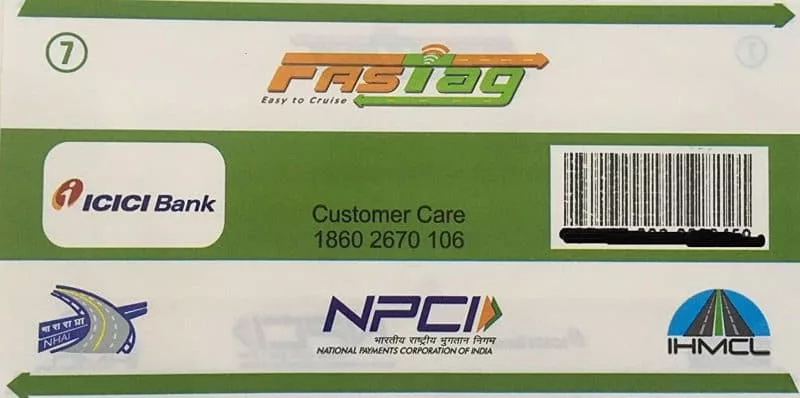With India’s highways getting smarter, FASTag has become an essential tool for hassle-free toll payments. Whether you rarely take the road or travel regularly, having a FASTag guarantees less toll wait time and has a range of other benefits. As many NBFCs and banking institutions are rolling out FASTags, it can be challenging to pick the right one for your needs.
One key player in the segment is the ICICI FASTag, Issued by ICICI Bank; this RFID-enabled tag is linked to a prepaid account. Read on as we take you through how to apply for an ICICI FASTag, recharge, and maintain your FASTag account.
What is an ICICI FASTag?
An ICICI FASTag is an RFID (radio frequency identification) enabled prepaid tag that can be used to clear payments at toll plazas. You have to create an account for the ICICI FASTag, to generate a unique identification number. The FASTag itself is a small rectangular tag, which is then fixed on the windshield of your car.
The moment you pass through a toll plaza via its allotted FASTag lane, tag readers automatically scan the tag, and the amount is deducted from your account. You are immediately notified via SMS, which helps to keep track of payments. Thus, you don’t have to stop and wait your turn, and it spares you the inconvenience of carrying and handing out cash every time. Moreover, it ensures smooth traffic management and improves processing time at toll plazas.
ICICI FASTag Application Process
There are numerous ways to apply for the ICICI FASTag online. Take a look:
Mobile App
- Download the ICICI mobile app on your phone.
- Enter ICICI login details.
- Go to the section marked “Bill Payments” and choose the “ICICI FASTag” option.
- Select “Buy New” and follow the instructions.
- Check if you have entered the correct information and make the necessary payment.
- Once the payment is cleared, the ICICI FASTag will be delivered to your address.
Internet Banking
- Go to www.icicibank.com and use the ICICI FASTag login details to access your account.
- Select “Payments & Transfer” from the tabs.
- Click on “Buy/Recharge FASTag”.
- Fill in the details and then make the payment.
- Don’t forget to re-check the information before confirming the payment.
- The ICICI FASTag will be delivered after the transaction is processed.
Please Note: This process is applicable for ICICI internet banking customers only.
Pockets Wallet
- Access the Pockets wallet app by ICICI Bank.
- Click on “FASTag”.
- Enter the details as required and then proceed – you have to enter personal and vehicle-related information here.
- Confirm the information and pay to complete the purchase.
FASTag Portal
- Go to the ICICI Bank FASTag web portal – icicibank.com/FASTag.
- Select the “New Customer” option.
- You are redirected to a page where you have to fill in details.
- Proceed with the payment.
- The FASTag is delivered to your address after the transaction is processed.
- Please save 8640086400 in your phone book.
- Activate the chat by sending a quick “Hello” on WhatsApp to this number.
- A welcome message is generated, along with multiple options.
- Choose the ICICI FASTag services and then request a new tag.
- A link redirects you to the bank’s FASTag application page, where you follow the same process mentioned in the above methods.
- Please check if you have entered the correct information, and only then proceed to payment.
- Once the payment has gone through, the ICICI FASTag will be sent to your address within a few days.
What are the documents required to get a new FASTag?
Apart from entering the relevant information online, you have to upload a few documents while applying for an ICICI FASTag:
- Certificate of vehicle registration.
- Identity and address proof like driving license, Aadhar card, PAN card, etc. for KYC purposes.
- Passport-size photo of the vehicle owner.
All documents are subject to verification. The FASTag will be issued only if the documents and ID are properly verified.
How to recharge your ICICI FASTag online?
There are various modes for an ICICI FASTag recharge when the balance runs low:
Mobile App
- Use the ICICI login details to access the mobile app.
- There is a “Travel & Shop” option on the app dashboard, under which you can locate the ICICI FASTag option.
- Once you click on it, you are directed to the FASTag management section.
- Enter the vehicle number, along with minimum and maximum recharge amounts, and Savings Account Number. This activates the auto recharge process, so there is no risk of ending up with zero balance.
- Double-check the details before confirming so the recharge process is seamless.
UPI Payments
- Many UPI apps, like PhonePe, Paytm, CRED, Google Pay, etc., can be used to top up your balance. Just open the app and go to the section for bill payments/recharge.
- There will be a FASTag recharge option, where you have to provide the FASTag number and recharge amount.
- UPI payments are instantaneous – follow the instructions and the amount is credited immediately.
A minimum of Rs. 100 is required for an ICICI FASTag recharge, while the maximum amount can go up to Rs. 1 lakh. In case the money has been debited from your account, but the FASTag balance isn’t reflecting the amount, contact the ICICI customer care team right away.
What are the benefits of ICICI FASTags?
Having a FASTag has many amazing benefits, some of which are:
- Saves Time: A tag reader automatically scans the FASTag on your windshield when the vehicle approaches the toll plaza. The amount is deducted immediately, and you can carry on with your journey.
- Track Transactions: You receive SMS alerts the minute your FASTag balance is subtracted, so there is a record of all transactions.
- Cashless Transactions: No need to carry cash all the time; it makes toll payments all the more convenient.
- Smooth Recharge Process: You can recharge your FASTag anytime online via the ICICI mobile app or through UPI. The FASTag balance can be used for parking and fuel payments too.
What are the fees for ICICI FASTags?
As mentioned, to get a FASTag, you have to open a FASTag account and ensure it has sufficient funds so the toll charges can be deducted accordingly. A joining fee of Rs.100 (including GST) is required, which activates the FASTag. A security deposit has to be paid, depending upon your vehicle class. For instance, if it is a privately owned car, you have to pay a security deposit of Rs. 200. This amount is refundable and used only if the toll charges exceed your balance. A threshold amount is also required in the form of a minimum recharge during activation. The threshold ensures there are adequate funds for immediate toll payments, and the amount for a car is Rs. 200.
ICICI FASTag Fee Structure
| Vehicle Class | Tag Issuance Fee | Security Deposit | Minimum First Recharge |
| Car/Jeep/Van | Rs.100 | Rs.200 | Rs.200 |
| Light Commercial Vehicle (LCV) | Rs.100 | Rs.300 | Rs.200 |
| Bus/Truck | Rs.100 | Rs.400 | Rs.300 |
| Heavy Construction Machinery | Rs.100 | Rs.500 | Rs.300 |
Additional Charges
- Reissuance Fee: Rs.100 (if the tag is damaged or lost).
- Convenience Fee: Applicable for online recharges, varying by payment method.
- Penalty Charges: Insufficient balance at toll plazas can lead to penalties or tag blacklisting.
Customer Care for ICICI FASTag
ICICI customer care is accessible round the clock for customers, all you have to do is dial 1800 2100 104 (toll-free). You can talk to an ICICI FASTag customer care executive to address any complaints you might have. They will do their best to answer questions and resolve queries. If you aren’t satisfied with the resolution, get in touch with the nodal officer handling grievances regarding FASTags.
ICICI FASTag Customer Care Contact Details
- Toll-Free Helpline: 1800 210 0104 (Available 24/7)
- Email Support: [email protected]
- WhatsApp Support: Send “Hi” to 9324953001 for quick assistance.
How to Raise a Complaint?
- Call the helpline and provide your FASTag ID or vehicle number.
- Email support with details of the issue and transaction ID.
- Use the ICICI FASTag portal to raise disputes for incorrect deductions.
- Visit an ICICI Bank branch if further resolution is needed.
Summary:
The ICICI FASTag initiative comes under the National Electronic Toll Collection (NETC) programme, which has been launched to ensure seamless electronic toll collection at plazas while reducing fuel consumption and minimising traffic. As of now, over 600 toll plazas have implemented the use of FASTags. However, the usage of FASTags at all toll plazas will soon be mandatory, so anyone passing through will need to get an ICICI FASTag to pay the necessary charges. The objective behind coming up with this cashless solution is to ensure that transit remains smooth and trouble-free for everyone.
FAQs
Q. Should you get a monthly FASTag pass?
If you have to drive through toll plazas regularly, it is a good idea to get a monthly FASTag pass, as it will reduce your travel time while letting you pay tolls effortlessly. Go to the ICICI FASTag portal and navigate to the “View Tag Account Summary” page. Choose the “Vehicle” tab and then click on “Pass”.
Q. How long is an ICICI FASTag valid?
A FASTag comes with a validity of 5 years from date of issuance. You have to re-apply for a new one after 5 years, but any leftover balance is automatically transferred.
Q. How to check the balance in your ICICI FASTag account?
The process is easy and takes just a few seconds. Use ICICI FASTag login details in the mobile app. Go to the “Bill Pay, Recharge & FASTag” tab. Choose the FASTag option and the balance is reflected on your screen at the top.
Q. How is the ICICI FASTag installed and activated?
Once the ICICI FASTag application is successful (after documents are verified and payment is cleared), you receive the FASTag via courier. It is a magnetic sticker that should be placed on the inner side of the windshield, below the rear-view mirror. The FASTag is activated right away after it is linked with a bank account.
Q. How to block your ICICI FASTag account?
Suppose you suspect fraudulent activity via your FASTag account, your car has been stolen, or there is any damage to the windshield. In that case, it is essential to block your ICICI FASTag without further delay. Just call the customer care number, talk to the executive, and they will take care of it. The residual balance of your old FASTag is transferred to the new one (after it is created).