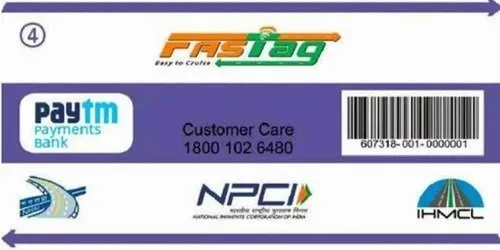The National Highway Authority of India (NHAI) introduced FASTag in 2014 as a digital solution that processes toll payments instantly without cash. Among the most popular FASTag options available, the PayTM FASTag stands out because its recharge system integrates seamlessly with the PayTM wallet.
If you’re considering getting a FASTag for your vehicle, this guide will walk you through everything you need to know, from application and fees to customer support and balance checks. Whether you’re a new user or switching from another provider, this guide will help you make the perfect decision on whether or not you should opt for this new-age tech.
What is PayTM FASTag?
PayTM FASTag is an electronic toll collection system that enables automatic toll payments without requiring cash or stopping at toll plazas. It uses Radio Frequency Identification (RFID) technology, which allows toll booths to scan the tag on your windshield and deduct the toll fee directly from your PayTM Wallet.
PAYTM FASTag enhances travel speed and decreases toll plaza traffic, which makes overall commuting quicker and smoother. As compared to bank-account-linked FASTags, PayTM FASTag works with the PayTM wallet which allows users to recharge and have better control over their transactions.
Key Features & Benefits:
PayTM FASTag provides users with multiple benefits for making toll payments more accessible and efficient. Here’s what you can expect:
- Instant Recharge and Auto-Debit: You can easily recharge your FASTag balance through your PayTM wallet, which ensures you never run out of funds.
- Widespread Acceptance: Users can count on this solution because it operates at every toll plaza approved by NHAI.
- No Need for a Separate Bank Account: Fund transfers and recharges become easier for PayTM FASTag customers because the service does not need special bank account requirements.
- Real-Time Alerts: You will get instant SMS notifications as well as application alerts whenever there are transactions, balance updates, and when your balance falls below a certain threshold.
- Fast and Hassle-Free Application: The process runs completely through digital systems, and the FASTag is delivered directly to your home.
PayTM FASTag Application Eligibility & Documents Required
Before applying for a PayTM FASTag, users need to understand both eligibility requirements and needed documentation. PayTM has made the application process simple, but certain criteria must be met.
Who Can Apply?
The PayTM FASTag is available for both private and commercial vehicle owners. Any driver who has a car, SUV, truck, bus or similar four-wheeler vehicle can apply for it. PayTM FASTag is also highly suitable for individuals as well as businesses that manage a fleet of vehicles.
Required Documents
To successfully apply for a PayTM FASTag, you’ll need to provide the following documents:
- Vehicle Registration Certificate (RC): A copy of your RC is mandatory to verify vehicle ownership.
- KYC Documents:
- For individuals: Aadhaar Card, PAN Card, or Driving Licence.
- For businesses: GST certificate, company registration proof, and an authorised signatory’s ID.
- Passport-size photograph of the vehicle owner: This helps in processing the application.
PayTM FASTag Application, How to Apply?
The process to obtain a PayTM FASTag remains simple since users can get it either through the PayTM app or the website portal. You can also apply offline, but online methods are much faster and more convenient.
PayTM Fastag Application Online Process
Applying online is the easiest way to get your FASTag. Here’s how you can do it:
- Open the PayTM App or visit the official PayTM website.
- Search for “FASTag” in the app’s search bar and select “Buy FASTag.”
- Enter your vehicle registration number and upload a clear copy of your RC (Registration Certificate).
- Provide your KYC details, including Aadhaar/PAN details (if not already verified on PayTM).
- Pay the issuance fee and security deposit, and this amount varies based on your vehicle type.
- Once payment is successful, your FASTag will be processed and delivered to your registered address.
PayTM Fastag Application Offline Process
To register offline, you can go to any of the PayTM-authorised POS (Point of Sale) centres, including select petrol pumps, toll plazas and PayTM partner stores. You’ll need to carry:
- A copy of your RC (Registration Certificate).
- A valid ID proof (Aadhaar, PAN, or Driving Licence).
- The required FASTag fee can be paid digitally or in cash.
Once your documents are verified, the FASTag will be activated and issued on the spot.
Fees & Charges for PayTM FASTag
Understanding the costs associated with PayTM FASTag is extremely important before you apply. The pricing at PayTM remains competitive, but charges vary based on vehicle type.
Breakdown of Charges
The standard price you will pay for a PayTM FASTag appears as follows:
| Fee Type | Charges (Rs.) |
| FASTag Issuance Fee | Rs.100 |
| Security Deposit | Rs.250-500 (varies by vehicle) |
| Minimum Wallet Balance | Rs.150-200 |
The security deposit is refunded back to you after you close your FASTag account. Moreover, PayTM does not charge any annual maintenance fee like other providers.
Recharge and Transaction Fees
- Recharging the FASTag is free if done through the PayTM Wallet.
- If you use a credit card for recharges, a small processing fee may apply.
- Some toll operators may charge a penalty if your FASTag balance is low while crossing a toll plaza.
PayTM FASTag Recharge
Keeping your FASTag recharged is important to avoid penalties and ensure smooth toll payments. PayTM offers various simple methods for users to add funds to their accounts.
PayTM FASTag Recharge Methods
PayTM FASTag recharge can be done by the following methods:
- PayTM Wallet: Add money to your PayTM Wallet, and the FASTag amount will be deducted automatically when required.
- UPI Payment: Use any UPI app to transfer money to your PayTM Wallet.
- Net Banking/Debit Card: Directly add funds using your bank’s internet banking or debit card.
Setting Up Auto-Recharge
PayTM users can set up auto-recharge through their wallet to maintain enough funds automatically when the amount drops below a threshold. You can find the feature to enable auto-recharge in the PayTM application under the FASTag settings section.
How to Check PayTM FASTag Balance?
Users must monitor their PayTM FASTag balance since insufficient funds could result in unnecessary charges and get them stuck at the toll plaza. PayTM provides various simple options for customers to view their account balance.
Methods to Check Balance
You can check your FASTag balance using any of these simple methods:
- Via PayTM App:
- Open the PayTM app and go to the “FASTag” section.
- Your current balance will be displayed at the top.
- Via SMS Alerts:
- Every time a toll payment is deducted, you’ll receive an SMS with the updated balance.
- If the balance is low, PayTM will send a low-balance alert.
- Via Customer Care:
- Dial PayTM FASTag customer care at 1800-120-4210 and follow the instructions to check your balance.
- Via NHAI FASTag Portal:
- You can also log in to the NHAI FASTag portal using your vehicle number and registered mobile number to view your balance.
PayTM FASTag Customer Care & Support
The PayTM customer support team provides help regarding all FASTag issues, including transaction failures, recharge problems and tag deactivation.
How to Contact PayTM FASTag Customer Support?
Here are the ways to get in touch with PayTM for FASTag-related queries:
- Toll-Free Customer Care:
- Call 1800-120-4210 for 24/7 assistance on FASTag-related issues.
- Email Support:
- Send your queries to [email protected], mentioning your vehicle number and registered mobile number for a quicker response.
- Live Chat in PayTM App:
- Go to the “Help & Support” section in the PayTM app and initiate a live chat for real-time assistance.
- Twitter & Social Media Support:
- You can also reach out to @Paytmcare on Twitter for urgent escalations.
How to Deactivate or Close PayTM FASTag?
You must properly deactivate your PayTM FASTag account when the tag is no longer needed because future charges will otherwise continue.
Steps to Close PayTM FASTag Account
- Contact Customer Care:
- Call 1800-120-4210 and request FASTag deactivation.
- Submit a Closure Request via Email:
- Send an email to [email protected] with your vehicle registration number and registered mobile number to request an account closure.
- Clear Pending Dues:
- Ensure there are no negative balances or pending toll payments before deactivation.
- Refund of Security Deposit:
- Once the account is closed, any refundable security deposit will be transferred back to your PayTM Wallet.
Conclusion: Is PayTM FASTag Worth It?
If you’re looking for a FASTag that combines a user-friendly application with wide acceptance, you can surely consider PayTM FASTag. This FASTag is especially great if you regularly use the PayTM Wallet, as the charges will be directly deducted from your wallet.
However, if you prefer a direct bank-linked FASTag, you can look for options like ICICI FASTag or SBI FASTag, which avoid third-party wallets. Ultimately, the decision depends on your convenience and payment preferences. Regular travellers who already use PayTM for digital payments will find this FASTag extremely convenient.
FAQs
Q. How long does it take to activate PayTM FASTag after purchase?
The activation of your PayTM FASTag happens automatically after finishing KYC and linking to your vehicle within 24-48 hours. The activation status for your Fastag can be found in the PayTM app.
Q. What happens if my PayTM FASTag balance is low at a toll plaza?
A FASTag will not function properly when your wallet balance is insufficient, thus leading to a requirement to pay toll fees twice in cash. Maintain a sufficient balance in your wallet before any upcoming trips to prevent these issues.
Q. Can I transfer my PayTM FASTag to another vehicle?
A PayTM FASTag operates exclusively for one vehicle and functions with its registered number. If you get a new vehicle, you must apply for a new FASTag.
Q. How do I update my vehicle number or KYC details in PayTM FASTag?
You can update your vehicle details or KYC information through the PayTM app under the “FASTag” section or by contacting customer support at 1800-120-4210.
Q. What should I do if my PayTM FASTag is lost or damaged?
You must promptly block your FASTag after losing it or when it becomes damaged by using the PayTM app or calling the customer support centre. A replacement tag could be acquired following a minimal fee.
Q. How to access PayTM FASTag login?
To access your PayTM FASTag login, open the PayTM app, go to the “FASTag” section, and log in using your registered mobile number. You can check your balance, recharge, and manage FASTag settings from there.